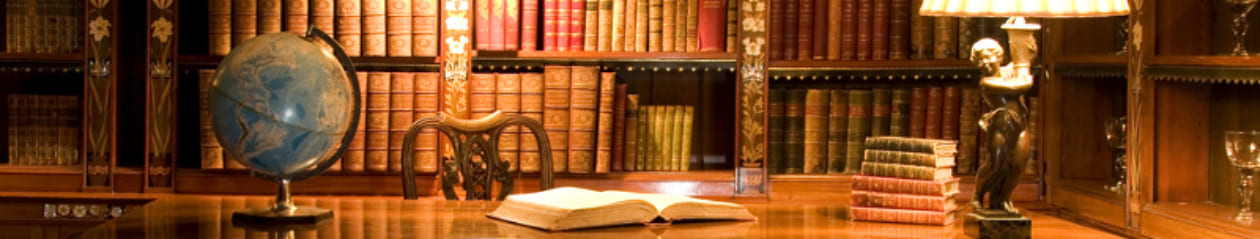Macでは標準でPythonがインストールされています。ですが、標準でインストールされているPythonは、ややバージョンが古い、という問題があります。これらの Python は、macOS のソフトウェア・アップデートで管理され、macOS のシステムが使用するのでなるべく環境を改変しないようにしようと思います。
HomebrewはMacOS環境におけるいわゆるデファクトスタンダードなパッケージマネージャです。Homebrewを利用して、Pythonとその関連パッケージを導入します。
2019年、WWDC19の基調講演でApple社は次にリリースする「MacOS X Catalina」より標準のシェルを「zsh」に変更すると発表しました。そして現在、Macを購入したり最新のバージョンにアップデートしてターミナルを開くとbashではなくzshが起動します。
このページはその時期に前後するため、bash($)とzsh(%)を混在している。
Contents [hide]
Mac標準のPython
ChenLab-Mac-Urania:~ chen$ which python3
/usr/local/bin/python3
ChenLab-Mac-Urania:~ chen$ which python2
/usr/local/bin/python2
ChenLab-Mac-Urania:~ chen$ python3 -V
Python 3.6.5
ChenLab-Mac-Urania:~ chen$ python2 -V
Python 2.7.15
ChenLab-Mac-Urania:~ chen$
(新しいMacOSはpython2はない)
Homebrew導入
もしHomebrew導入されてない場合は、下記のコマンドで導入
/usr/bin/ruby -e “$(curl -fsSL https://raw.githubusercontent.com/Homebrew/install/master/install)”
最近は、上記のコマンドはエラーになり、
* Error: The Ruby Homebrew installer is now disabled and has been rewritten in
Bash. Please migrate to the following command:
/bin/bash -c “$(curl -fsSL https://raw.githubusercontent.com/Homebrew/install/HEAD/install.sh)”
代わりにbashのコマンドになります。
/bin/bash -c “$(curl -fsSL https://raw.githubusercontent.com/Homebrew/install/HEAD/install.sh)”
brewバージョンの確認。
ChenLab-Mac-Urania:~ chen$ brew -v
Homebrew 1.5.10
既存のHomebrewが古い場合、アップグレードしましよう。
chen@Hongs-MacBook-Pro ~ % brew upgrade
Updating Homebrew…
Git を Mac にインストールする
Mac にプリインストールされている Git を確認する。
% git --version
git version 2.24.3 (Apple Git-128)
次のコマンドを実行して、最新版をインストールすると共に、Homebrew で管理できるようにしておきました。
% brew install git
Homebrew Pythonの導入
以前は python3 と明示的に指定する必要がありましたが、現在はデフォルトで3系がインストールされるようです.
brew infoコマンドでインストール可能なバージョンを確認します。chen@Hong-Mac-mini hello_ghome % brew info python
python@3.8: stable 3.8.3 (bottled)
Interpreted, interactive, object-oriented programming language
https://www.python.org/
/usr/local/Cellar/python@3.8/3.8.3_1 (4,125 files, 63MB) *
Poured from bottle on 2020-07-09 at 11:36:27
From: https://github.com/Homebrew/homebrew-core/blob/HEAD/Formula/python@3.8.rb
==> Dependencies
Build: pkg-config ✘
Required: gdbm 



==> Caveats
Python has been installed as
/usr/local/opt/python@3.8/bin/python3
You can install Python packages with
/usr/local/opt/python@3.8/bin/pip3 install <package>
They will install into the site-package directory
/usr/local/opt/python@3.8/Frameworks/Python.framework/Versions/3.8/lib/python3.8/site-packages
See: https://docs.brew.sh/Homebrew-and-Python
==> Analytics
install: 415,025 (30 days), 1,198,987 (90 days), 1,801,903 (365 days)
install-on-request: 25,795 (30 days), 47,917 (90 days), 72,108 (365 days)
build-error: 0 (30 days)
インストール方法:
chen@Hong-Mac-mini hello_ghome % brew install python
Homebrewインストール先のプログラムを利用するため、PATHを通す。
次のPATHを.zshrcに追加する
export PATH="/usr/local/opt/python/libexec/bin:$PATH"
次はViエディタを使って、.zshrcを修正するコマンドです。vi .zshrcの代わりに使い慣れたエディタで修正しても良い。
chen@Hong-Mac-mini ~ % vi .zshrc
chen@Hong-Mac-mini ~ % source .zshrc
chen@Hong-Mac-mini ~ % python -V
Python 3.8.3
chen@Hong-Mac-mini ~ %
これてBrewのPythonは機能した
chen@Hong-Mac-mini Python % python3 -V
Python 3.7.3
chen@Hong-Mac-mini ~ % python2 -V
Python 2.7.16
chen@Hong-Mac-mini ~ %
つまり現在3つpython存在する。Mac標準のPython二つと、Homebrew Python一つ。
Homebrewで導入するPython関連は、Homebrew Pythonを利用する。
Homebrew Pythonのアップグレード
すでにHomebrewでPythonを導入されている場合、現在バージョンを確認。
もしアップグレード必要がある場合:
これて環境準備OK.
# 2022年12月現在、Python 3.10.9になりました。