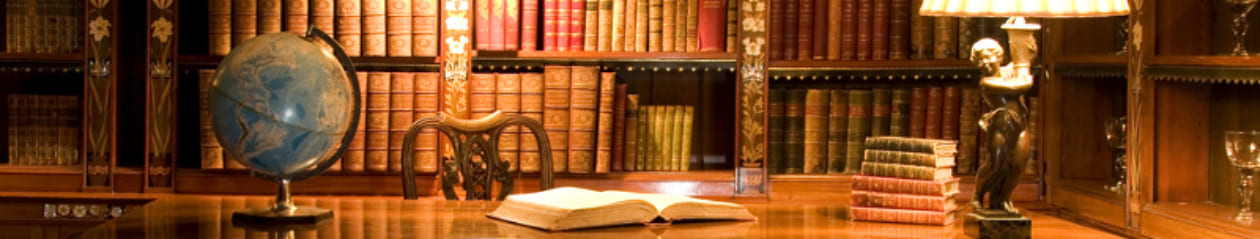OpenCVの導入
C:\Users\chen4\Documents\Python>pip install opencv-python [–user]
Collecting opencv-python
Downloading
…
環境設定の確認
次のコードで、現在Pythonと顔認識パッケージのバージョンの確認できる
myenv.py ソースコード
import sys
import cv2
import numpy
print("sys.path:\n" + "\n".join(sys.path))
print("OpenCV: " + cv2.__version__)
print("NumPy: " + numpy.__version__)
Pythonソースコードを動かしてみる。
C:\Users\chen4\Documents\Python>python myenv.py
sys.path:
C:\Users\chen4\Documents\Python
C:\Program Files\Python37\python37.zip
C:\Program Files\Python37\DLLs
C:\Program Files\Python37\lib
C:\Program Files\Python37
C:\Users\chen4\AppData\Roaming\Python\Python37\site-packages
C:\Program Files\Python37\lib\site-packages
OpenCV: 4.3.0
NumPy: 1.19.0
顔画像の自動収集ソースコードの取得
haarcascades PATHの修正
PythonのPathは、以下のいずれ方法で指定してください。
file = open('C:/hoge/test.txt', 'w')
file = open('C:\\hoge\\test.txt', 'w')
そのため修正したコードは次のようになります:
コード実行してみる
C:\Users\chen4\Documents\Python\hello_ghome>python face_camera/camera.py img/
img//2020-07-14-172718_0.jpgis clip and saved!
img//2020-07-14-172718_0.jpgis clip and saved!
img//2020-07-14-172718_0.jpgis clip and saved!
img//2020-07-14-172718_0.jpgis clip and saved!
img//2020-07-14-172718_0.jpgis clip and saved!
img//2020-07-14-172718_0.jpgis clip and saved!
img//2020-07-14-172718_0.jpgis clip and saved!
img//2020-07-14-172718_0.jpgis clip and saved!
img//2020-07-14-172719_0.jpgis clip and saved!